Hello and welcome again in our cozy meowcity-building game devlog!
Today, we focused on implementing the UI. Although it’s not in a final phase, we have thought about some of the important elements and position. Our goal is to make easy to understand, accessible, and works on multi-platform as we planned the game to be released on PC and also on Mobile.
UI

This is the UI for our main head unit display. We display important information about your city in the top left of the screen. While in the middle, you can see time information when the simulation is running. You could also speed up or pause the simulation if you need to a break from the time buttons.
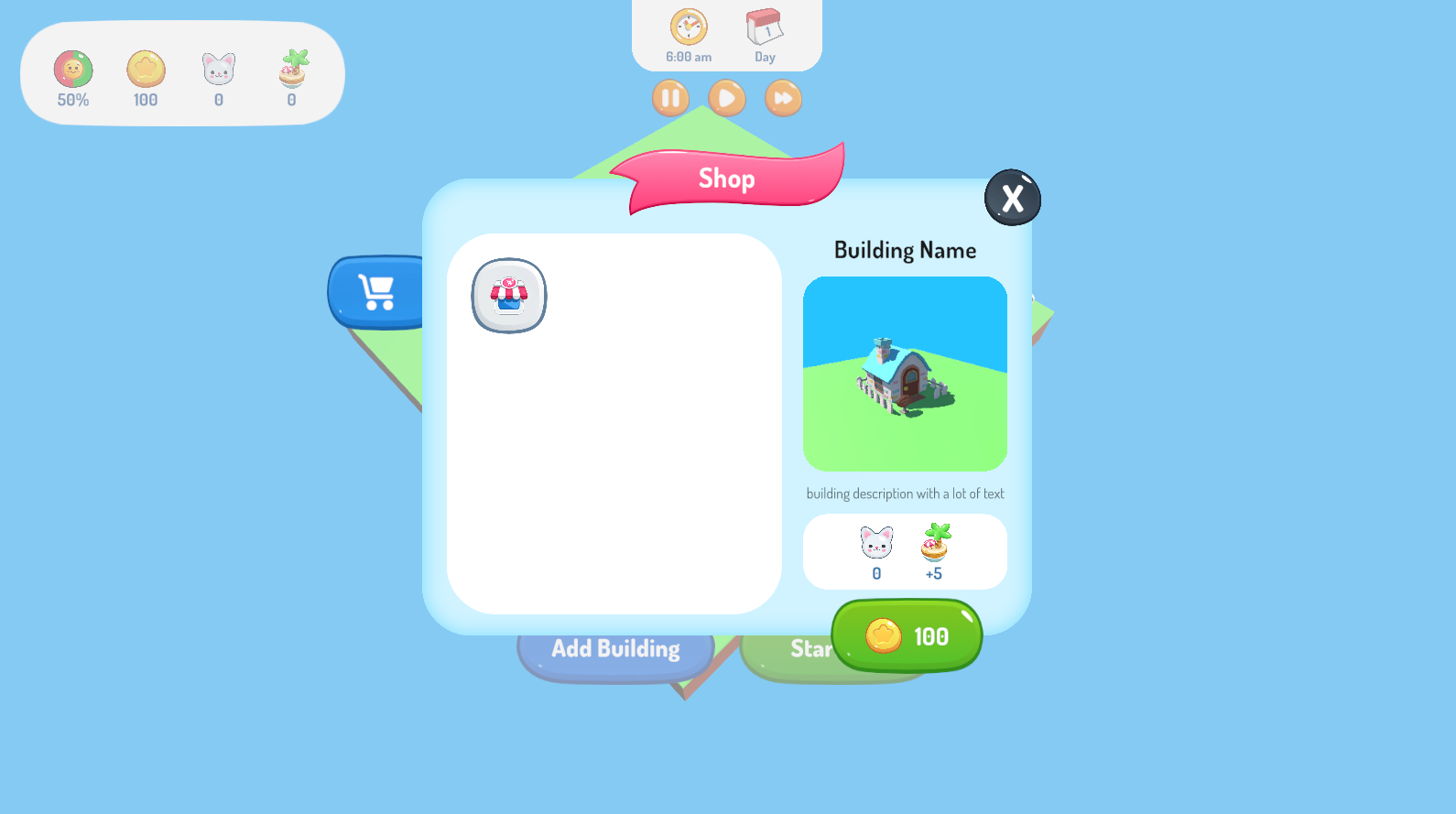
Before starting the day, you have an option to spend some coins and build some stuff in your city. When you are done, you can hit the Start Day button and the simulation will run. Your meowtizen will get up from bed and do their daily life. But watch out, you task is not just watching your meowtizen. Help your city by cleaning their poop, pat your meowtizen, and even help their activity by interacting with them!
If you can already tell how the game would be played just from seeing this UI, that means we did wonderful works. Next, we will start grid placing implementation and maybe add some buildings for it to be in playable state. Stay tuned!
